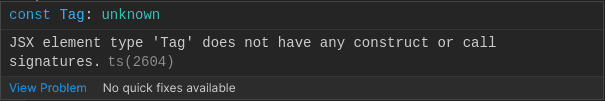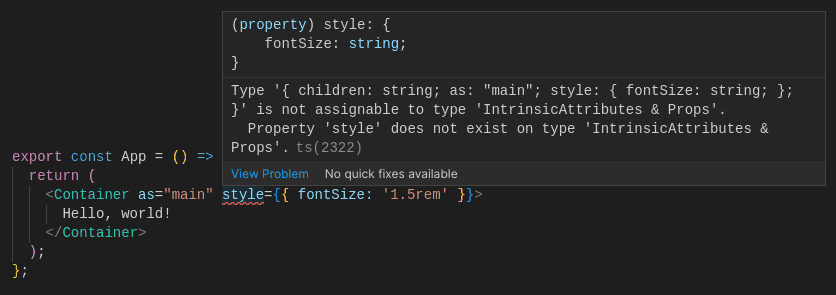Create Polymorphic React Components With TypeScript
• 16 min read

Polymorphic components are a React pattern for code reuse, which involves designing a component to accept a prop that modifies the type of the underlying node.
You may be familiar with polymorphic components if you've worked with certain React component libraries. For example, Material UI supports passing a component prop to some of its components to change their base HTML tag:
Reach UI has a similar api, only it uses as as the prop:
While you may not need to use polymorphic components in your own code every day, they can be very helpful in certain cases to avoid having to build multiple components with the same logic or styling, where the only real difference is the underlying HTML tag they use.
Polymorphic components are simple enough to create with JavaScript, but (as is often the case) TypeScript throws some unexpected curveballs. In this post I'll show you a method for creating polymorphic components with TypeScript, by walking you through creating a polymorphic <Container /> component.
Polymorphic Components in JavaScript
Creating our polymorphic component in JavaScript is fairly straightforward:
Note: in a real app, <Container /> would have some kind of reusable logic or styling that would be worthwhile to share between different element types. But for simplicity and readabilty I am leaving that out here.
Let's break this component down:
- First we define an
asprop, through which we can tell<Container />how to render. - Next, we check whether
aswas passed to<Container />, and if not, we fall back to adivtag. - Finally, we use rest parameters to gather the remaining props as
...rest, and pass them directly to the component, along withchildren.
Note: it's important to re-assign as to a capitalized variable like Tag, because React expressions that yield an element type must be assigned to a capitalized variable in order to be valid JSX.
Enter TypeScript
JavaScript is great, but developers are increasingly turning to TypeScript to add static type checking to their applications, as this can reduce bugs and greatly improve the development experience.
Without TypeScript, we could accidentally render some wonky and invalid HTML with our polymorphic components.
Let's say we wanted to create a polymorphic <Button /> component, which is designed to be able to render as either a <button> or an <a> tag. Even though we intend that the component only render as a button or anchor, nothing in our approach above would enforce that.
Consider the following bugs, none of which would be caught by JavaScript:
All of these components would result in invalid HTML, but JavaScript will happily render them, assuming that this was what we meant to do. Needless to say, that isn't ideal!
One big benefit of TypeScript is that, if we build our component correctly, it will catch all of these problems immediately and give us a helpful error message right in our editor. As an added bonus, TypeScript can work with our editor to intelligently autocomplete and suggest props based on what we pass with as.
Add Type Checking to our Component
The first thing I like to do when writing a new React component is to think about what props it might need, and type them. Let's take an initial stab at that. It's not immediately clear how to type as, so let's set it as unknown for the moment:
Then we need to type our props in the component:
Predictably, this code produces a TypeScript error, complaining that 'Tag does not have any construct or call signatures':
To fix the error we need to correctly type as. If you take a look at the React type definitions, you'll see that there's a built-in React type called ElementType that represents a JSX element or React Component. This seems like the right fit, so let's use that:
The error is gone! By typing as as a React.ElementType, we get two benefits:
- We can pass both native HTML elements and custom components to our polymorphic container, and it will understand both.
- We will now get an error if
asis not a valid HTML element or a component.
Great! But now let's see what happens when we try to pass props to our new component:
Uh oh. Now we have another error. TypeScript is now complaining that "Property 'style' does not exist on type 'IntrinsicAttributes & Props".
So what happened? We haven't typed the style prop, so TypeScript doesn't know how to deal with it. We could just add style to our user-defined Props inside <Container />, but what if we wanted to also pass className, or some aria attributes. Wouldn't it be better if we could just tell TypeScript: "this component should accept all props defined in Props, and also all props associated with whatever HTML tag was passed with as"?
It turns out that there's a React type that does exactly this: ComponentProps. There are two varieties of ComponentProps that we can use: ComponentPropsWithoutRef and ComponentPropsWithRef. Later on we'll deal with passing a ref to our polymorphic component, but for now let's focus on ComponentPropsWithoutRef.
ComponentPropsWithoutRef is a generic type that expects us to pass it an element type. It will then return all HTML attributes that are supported by that element. So, for example, ComponentPropsWithoutRef<'button'> will include all HTML attributes that can be used by the button tag (e.g., onClick, type, disabled, etc.) and will exclude all HTML attributes that are not valid for buttons (like href). Seems like exactly what we need! So let's add it to our Props via a type union:
That silences that error, and TypeScript now recognizes that our component can receive a style prop. But we've hardcoded the default component type, div, and isn't the whole point of polymorphic components to allow dynamically passing the component type? What if we wanted to make our <Container /> a button? Then the div props would no longer be correct. How do we let ComponentPropsWithoutRef know what the user-defined type is?
The answer is to make our Props type generic:
So our Props type is now generic and expects a type parameter representing a React element, and sets that value to as and ComponentPropsWithoutRef. In order to use this in our component, all we need to do now is define our component as a generic function that also expects a type parameter of an ElementType, and pass that type along to Props. Because of type argument inference, TypeScript will automatically figure out that the value passed to as is type T:
Note: we also needed to provide a default type value of React.ElementType = 'div', in order to correctly type the component in cases where as was not passed.
Now, TypeScript will correctly evaluate our props based on what we specify with as, so if we try something like:
TypeScript will correctly give us an error message, telling us that "Property 'href' does not exist" on our Props type.
There's just one more thing we need to do before our component is fully functional. There are possible edge cases where our user-specified props might clash with the default HTML props. For a (somewhat contrived) example, we might want to modify our <Container /> component to accept an optional title prop, as an HTML element to put before the main content:
The problem is that 'title' is also a valid HTML attribute, which is meant to contain information about the element, and usually appears as a tooltip. If we try passing a title as an HTML element to our component now, it will produce an error. There are a number of other little-used or depreciated HTML attributes (e.g. 'color', 'bgcolor', 'border', 'height', 'width'), that shadow the kind of names we might want give to our own props, and thus could also unexpectedly cause problems in our component.
So really what we want is to remove from ComponentPropsWithoutRef anything that is also in Props. Fortunately, TypeScript has an Omit utility that will do just that. Let's refactor our props to make this clearer, and update Props to use Omit:
That's a bit complex, so let's take a closer look:
- We've moved the container-specific props to its own type,
ContainerProps. - We define our base
Propsto be the union of our newContainerProps, and all elements ofComponentPropsWithoutRefthat are not also present inContainerProps.
Doing that, we've dynamically filtered title out of ComponentPropsWithoutRef.
That takes care of the basic functionality! Our polymorphic component should now be working correctly. Here's the full code:
Make It Reusable
Our polymorphic component is now working correctly, but it's not very reusable. Every time we want to create a new polymorphic component, we'll have to copy all this boilerplate. Since we'd like to avoid repeating ourselves, let's refactor our code to make the polymorphic logic reusable.
First let's create a new file, src/utils/polymorphic.ts, and give it a basic type export:
Notice that PolymorphicProps will accept two type variables: T, which is the tag type, and P, which represents the component-specific props that we'll eventually need to filter out of ComponentPropsWithoutRef.
What can we generalize about all polymorphic components? All polymorphic components will use the as prop, so that's a good place to start. Let's extract that to its own type and add it to PolymorphicProps:
We also need to grab the props that were inherited from ComponentPropsWithoutRef, excluding the component props. Like As, let's extract that to its own type for simplicity, and then add it to PolymorphicProps.
Now that our PolymorphicProps has been extracted to its own type, we can import it and simplify our <Container /> component:
Support ref Forwarding
Our polymorphic component is now fully working, and the logic is abstracted into a helper file so that we can easily create new components if needed, without needing to duplicate our code each time. Awesome!
However, if you ever need to forward refs to your polymorphic components, you'll find that the current setup doesn't work. So if you want your polymorphic component to support ref forwarding, we'll need to make some changes.
First, we'll need to add a few new types to our polymorphic.ts module. Since we originally wrote our PolymorphicProps to use ComponentPropsWithoutRef, we'll need to write some new types to add ref:
So we have two new type definitions:
PolymorphicRefusesComponentPropsWithRefto get the element props withrefincluded, and uses["ref"]to extract just thereftypePolymorphicPropsWithRefadds therefback to ourPolymorphicPropsWithRef
Note: we could have updated our original PolymorphicProps to support refs, but I decided to extend it with new definitions, so we can still write polymorphic components that don't forward refs, if we want to.
We can now rewrite our <Container /> component to use React.forwardRef:
This code should work, but unfortunately there's a problem: by wrapping our component in forwardRef, TypeScript no longer knows how to type the <Container /> component, so all of our type support is suddenly broken! You can verify this by trying out:
Well that's not what we wanted.
The solution I found to this problem is to explicitly type the component itself. Here's an example of one way to do that:
Basically what we're doing here is mirroring React's own component type defintitions, except we're explicitly typing props as the PolymorphicPropsWithRef.
But it would be a pain to have to write out an explicit type definition of every polymorphic component we create. And that repetition could introduce typos and bugs. So let's create a general purpose PolymorphicComponent type, to type our polymorphic components that support ref forwarding:
This is largely just copied from ContainerType, except we've added an optional extra type parameter, D, representing the component's default element type. By passing in a default element type, we can easily extend our PolymorphicComponent with different types, and the functionality will not break if we omit as:
In the spirit of React's own type definitions (React.FunctionComponent = React.FC), we can also create a shorthand of PolymorphicComponent and export it:
Finally, here is our completed, strongly typed <Container /> component, with full support for ref forwarding:
Summary
That's it! If you made it this far, congratulations! You now have fully functional, strongly typed polymorphic components, with support for ref forwarding.